VR and AR: Designing Spaces for Immersive Learning
Topics

Educators increasingly rely on education technology tools as they shift instruction, redefine teacher roles, and design learning experiences that reflect how students actually learn. Technology should never lead the design of learning. But when used intentionally, it can personalize instruction, enrich learning environments, and help students master critical skills.
As VR and AR move beyond pop-up spaces, we can think creatively about the learning spaces that support immersive technologies.
As VR and AR move beyond the pop-up spaces and makeshift corners of libraries and media centers, we have an opportunity to think creatively about the design of learning spaces that will support immersive technologies. In recent years, higher education has invested heavily in redesigning classrooms and incorporating new technologies. The result has been innovative spaces that include both formal and informal opportunities for learning.
Immersive technologies expand on these developments and require that we design physical spaces for different types of activities. VR and AR activities can range from sitting in a swivel chair or standing at a table displaying holographic content to navigating a complex virtual space and interacting with digital objects. All of these activities require redesigning and rethinking our learning spaces.
In this post, we focus on providing illustrations and ideas for designing spaces for immersive learning that encourage experiential and interactive learning, collaboration, co-creation, and reflection. We also discuss the layouts of VR/AR learning labs, as well as studios for developing and sharing immersive experiences.
In visiting educational institutions over the past few years, we have seen the appearance of VR/AR public stations and setups in many existing makerspaces and media centers. Scheduling pop-up VR/AR events in current spaces has been a great way to introduce and build awareness about the potential of VR/AR and mixed reality experiences on campus. We adopted this approach in creating VR/AR Playgrounds at the 2017 ELI Annual Meeting earlier this year in Houston and at our Digital Bodies workshops and labs for educators in New York City (figure 1).

Figure 1. Virtual Reality and the Future of Learning Lab for Educators
As VR and AR become a platform for learning, they will need spaces of their own. We found ourselves most at home earlier this year in the active learning classroom provided by Steelcase at the ELI Annual Meeting. This summer, our team went to Steelcase Education with a set of scenarios, images, and ideas; after a series of conversations, we’re excited to share some proposed layouts for immersive learning spaces.
Proposal for an Immersive Learning Lab
The first proposed design is for an Immersive Learning Lab, which we developed in our conversations with the Steelcase Education team based on a post-and-beam structure that can take on different shapes and configurations. As shown in figure 2a, a honeycomb structure with different zones is mapped to activities associated with immersive learning. The zones create multiple spaces and opportunities for collaboration, viewing, co-creation, and reflection. This design is lightweight and modular, one that can easily fit into existing open spaces.
The space includes two options: option A with a free-roaming central area for high-end VR experiences, and option B, with swivel chairs designed for 360° videos. Outside the central experiential space, there are adjacent areas with storage for student belongings, monitors, whiteboards, and tables for group discussion and learning. Adjacent, there is a lounge seating area where students could take a break after an intensive immersive experience or engage in conversation with peers.
This arrangement also includes a flexible observation deck, which could be a cost-effective way for students to engage in research and user testing. Observation decks are the hallmark of advanced VR research labs, and incorporating them in this layout gives students the opportunity to begin pursuing research activities.

Figure 2b. Side view of 360° swivel seating in central space (option B)
Images courtesy of Steelcase Education
In this setup, we also envisioned a basic green-screen space for the development of immersive content alongside partitions with magnetic whiteboards, which would add privacy for group work and support the creative process of storyboarding and prototyping AR and VR experiences. Tall collaboration tables with stools encourage students and teams to move around as they go through learning activities in the different areas.

Figure 3. Space for storyboarding, prototyping, and immersive content creation.
Images courtesy of Steelcase Education
Our vision for these environments is to empower students as creators, actively exploring virtual worlds and testing hypotheses rather than simply taking a passive ride into VR. By mapping the zones in the space to different activities, we hope to encourage the use of immersive technologies as a platform that will inspire different modes of learning.
Immersive Experiences Ecosystem
Thinking about the design of an immersive technology-enabled learning space, it’s important to incorporate areas for pre- and post- immersive experience activities. In addition, many institutions implementing VR and AR are developing interdisciplinary curricula that bring writers, artists, makers, and programmers together. Just as we have done with other media programs, this new ecosystem will need its own development and exhibition spaces for VR and AR experiences.
Studios for Developing Immersive Experiences
Based on what we saw in our travels, the coding work for developing immersive experiences often seems to be done in traditional computer labs with rows of workstations. But the experiential and interdisciplinary nature of VR and AR requires that we rethink these spaces to include areas for interdisciplinary collaboration and testing virtual experiences.
The design below provides areas for paired programmers to work together in real time, with a tall table and stools to support ideation and collaboration. An open area with moveable benches and a Microsoft Surface Hub touch screen monitor allows everyone to view the experiences and participate in the development process.

Figure 4.
Image courtesy of Steelcase Education
Space for Public Installations and Demonstrations
As students produce immersive experiences within and outside the curriculum, there will be a need for exhibition areas to present and demonstrate their projects. As in the image below, these areas could be partially enclosed and include large screen monitors for an audience to preview the experiences.

Figure 5. The Future of Immersive Learning Spaces
Image courtesy of Steelcase Education
As these layouts evolved in our discussions with Steelcase, we felt the excitement of exploring a new realm in learning space design. We recognize that the layouts will evolve as the technology changes and that they do not serve every need.
Immersive learning activities are very different when your virtual experience involves designing a jet engine versus walking through a refugee camp. In each case, learning space design needs to support and reflect the educational goals and mission of the program and the institution.
As VR evolves, we will discover new ways to collaborate and work together in virtual environments. We will be designing immersive content within VR. With AR, the learning space will become an ever-changing canvas for displaying layers of digital information. Mixed reality devices promise to make this layer interactive, one that understands the environment around us. Ultimately, these developments will move us closer to a Holodeck-like experience in Star Trek, a place where we can have multisensory experiences.
In another decade, immersive technology will become nearly ubiquitous and virtually unnoticeable, embodied in our eyeglasses and other wearable devices. But before we get there, we have the exciting opportunity to build our understanding of pedagogical frameworks, design new physical and virtual learning spaces, and create transformative learning experiences with immersive technologies.