School Makerspaces Prepare Young People for Career Pathways
Topics

Today’s learners face an uncertain present and a rapidly changing future that demand far different skills and knowledge than were needed in the 20th century. We also know so much more about enabling deep, powerful learning than we ever did before. Our collective future depends on how well young people prepare for the challenges and opportunities of 21st-century life.
School makerspaces can better prepare youth to choose a career pathway by helping to guide their passions and interests through hands-on application.
School makerspaces are places where creativity comes to life through playful exploration and problem-solving; they are also places where students find their passions that sometimes lead to career pathways. Through skill development and equitable access to new learning, tools, technology, and equipment, school makerspaces become areas where all students understand learning outside of a traditional school environment that normally separates learning into individual content areas. Furthermore, while students use the school makerspace, they learn about how various industries support one another.
Visit a community makerspace and you’ll see those makerspaces supporting local entrepreneurs and small businesses. Walking into a community makerspace, one will notice community members learning new skills and trades. Some may have a full-time job with a little side-business to earn extra income or to fulfill a creative passion or art. Whatever the case, community makerspaces support careers through development of skills or by giving access to tools, equipment, and technologies that people can’t afford at home.
On college and university campuses, makerspaces, innovation labs, and fabrication labs offer support for various career pathways. College students who major in a variety of fields like STEAM-related pathways get assigned projects where they need access to flexible spaces, technologies, and equipment. Ask any art major and they will tell you they have access to kilns and woodshops. Ask an engineering student and they will say it is vital they have access to equipment for prototyping. Ask a construction science student and they will most definitely need to know the ins and out of tools and manufacturing equipment. Many colleges have multiple maker labs of some sort on their respective campuses. Often, these labs have college students working as employees to keep the equipment maintained or to help serve and train patrons who use the space.
After touring several community and collegiate makerspaces and fab labs, our school district's director of career and technical education (CTE), Ted Mackey, and I thought, if these spaces offer support to adults in their career development and pursuits, then why not start giving that support to our youth to help guide their passions and interests? With hands-on application, they can be better prepared to choose a career pathway. In the state of Texas, students have to choose a program of study that aligns to an endorsement by the end of their 8th grade year. Let’s be honest. That's early! As a high school educator, my observations have shown me that high school students don’t always know what they want to do. Often, they just choose what they think—or what others think—they should do. When students get to college, so many choose a major only to then change their major or possibly end up doing something entirely different from their field of study! In Anna ISD, and with the support of our administration we want to try to help solve some of these problems.
Our answer is our Makerspace programming.
High School: Aligning Makerspace Learning to Career Pathways
At the high school level, we offer integration with classes in all content areas, we offer sessions outside of classes for students to learn new skills, and we offer our high school makerspace lab as a worksite for our IT, STEM, and other students enrolled in advanced career and technical course offerings called practicums. We have just started year four of integration in our makerspace, year three of independent session offerings, and year two of our makerspace worksite opportunities. As the school district's makerspace integration technology specialist, I work to create and plan all of these experiences and have made some observations to share of this makerspace journey.
During both integration and sessions, I have had core classes, fine arts, and CTE classes visit as well as extracurricular and co-curricular groups. Last year, about 900 students that have chosen various pathways came through to use our makerspace. For example, students who have chosen marketing are learning how to design in CAD to 3D print logos during integration. Students in graphic design are taking their designs to make on the DTG printer or on wood in the laser engraver. Students in law enforcement are using Canva to make logos to print signs or print onto fabrics to sew flags for their investigative teams. Some students focusing on Vet Tech now know how to operate CNC routers and design to 3D print awards. Engineering students don’t have to wait until college to get support for their designs and prototyping. When it comes to integration, our CTE director Ted Mackey says, “because makerspace integration is aligned to all content standards, we have seen growth in student engagement in all content areas. It affords teachers opportunities to have meaningful, hands-on, project-based learning.”
Through integration, our makerspace is offering students the experiences of getting to know other career pathways outside of their own choices. It is offering them a way to apply their pathways learning to really see if they want to pursue their 8th grade pathway choice. If not, the makerspace shows students how to create back-up plans for careers in case they change their minds once they graduate. Before school ended last year, I had several graduating seniors come to ask me how much various makerspace equipment costs. They told me of their plans to get a laser engraver, CNC router, or DTG printer to start their own businesses on the side while they work another job or attend college. Three students asked for Cricut machines for their graduation presents; they have created their own businesses to sell stickers, jewelry, and merchandise! In fact, a group of Anna High School students were able to use the skills in the makerspace before graduating to sell their products at last year’s maker showcase.
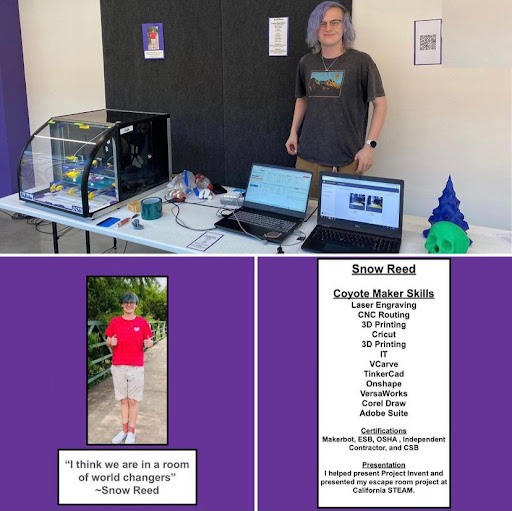
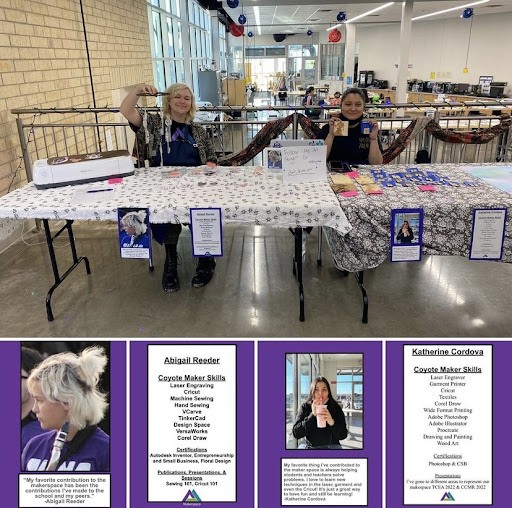
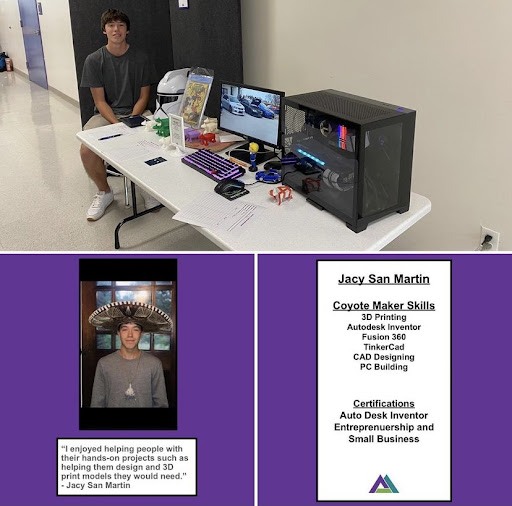

At the 2022 Maker Showcase, MTAs and other Anna High School students got to showcase the skills they developed, businesses they created, or products they created in the makerspace.
High School: Work-Based Learning in Our Makerspace
With so much use of the makerspace for integration, and because there is only one of me supporting it, we decided to offer IT, STEM, and other area practicum students an opportunity to work to assist me in the makerspace as their worksite. As Ted Mackey explains, “Because our makerspace has become its own entity or business, we have approved and created job positions that allow students to master tasks and develop skills. We call this group of students MTAs—which stands for Makerspace Technology Assistants.” To become an MTA, you have to be an 11th or 12th grader in an advanced CTE course. If students are interested in coming to work in our makerspace as their worksite, they have to apply for the job and go through an interview process with a panel of expert teachers in the areas of design, STEM, and makerspace. I have created makerspace job descriptions, an employee handbook, and policies to try and give these students real experience.
Once they get the job, they report to me, and I start training them. Once they know the basics and safety procedures of the makerspace, we work together to create a plan for each of them. The interview process allows me to see each student’s strength so I know where best to place them in the makerspace.
Last year, I had MTAs training both students and teachers on one or more of the 22+ softwares and various equipment available in the makerspace. Occasionally they led design thinking sessions for classes that came into the makerspace for integration. When needed they would build pegboards to reorganize tools or create systems for inventory circulation. One student took it to another level and created an auto-generated training certification system with Google Forms, Sheets, and a couple of add-ons so we could start tracking all the training we did.
This year, we have MTAs that are gifted and certified in graphic design, AV, STEM, IT, and childcare. MTAs are using Microsoft Planner to assign and complete tasks. All MTAs are currently training to train. A couple of MTAs are overseeing all hardware and softwares we have in the space. If they have questions, they ask our official campus IT for guidance. Some MTAs are identifying flaws in and working to perfect the inventory system. Others are working on occasional laser, 3D printing, and Cricut orders that are placed. We even have an MTA working on creating a wiki and utilizing his AV skills to video all equipment and software training to create a library that will support future MTAs and our middle school makerspace students.
Middle School: Investigating Careers through Makerspace
At the middle school level in 6th-8th grade, we are offering a new course called Makerspace. In this course, Mackey says, “we have aligned the course to the Investigating to Careers cluster which prepares students for workforce development through exposure to all 16 Career Clusters.” Mackey further explains, “students investigate careers through making.” As the makerspace specialist, I have created a curriculum that focuses on project-based learning, maker skills, and how those skills tie to various pathways related to safety, textiles, 3D printing & CAD, AV, graphic design, and basic building. Four teachers teach the makerspace course and their students have access to 3D printers, Cricuts, sewing machines, and various tools. Mackey says, “These courses are also allowing personalized learning that has students figuring out whether they want to work independently or with others out in the workforce.”
Students started the year tinkering in and learning Canva by designing Makerspace Safety posters. They then set up their Maker eportfolios and learned about their individual strengths in Thrively. That led to another Canva ”My Strengths” presentation that they then imported into WeVideo to add as a first stage of their Maker Journey eportfolio. MTAs and graphic design students certified or skilled in Adobe Illustrator, Photoshop, Premier, and more, presented about various pathways and opportunities that middle school students will have in high school. MTAs followed up with giving feedback on the young makers’ “My Strengths” videos and giving both graphic design and AV tips.
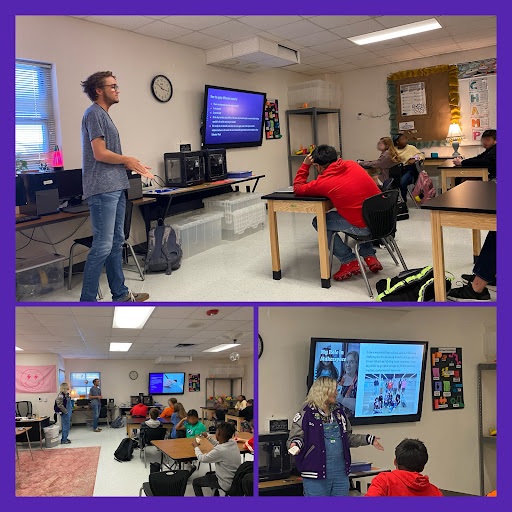
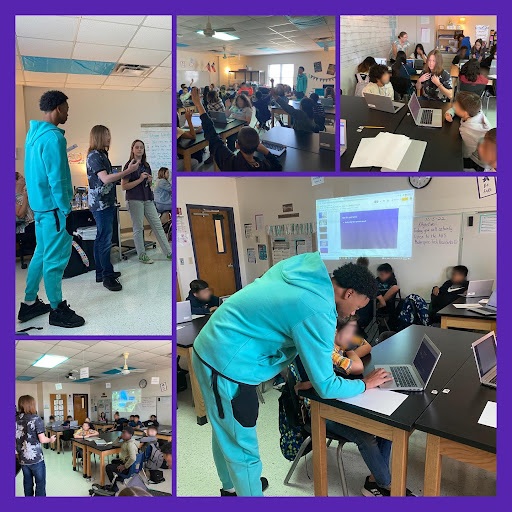

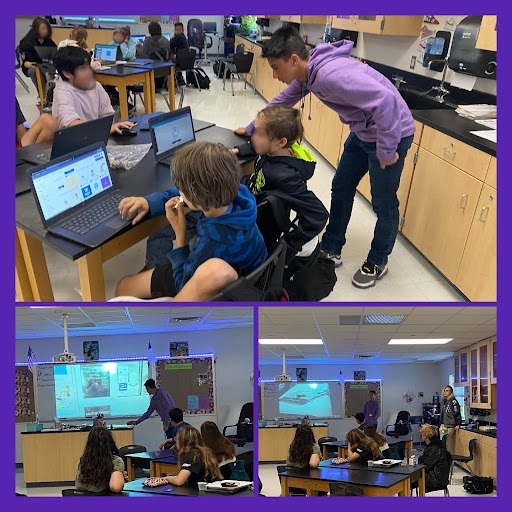
High school MTAs visited 6th grade and taught the students about various careers related to Graphic Design and AV. High school MTAs then gave feedback to middle school makers on the projects they made.
From CTE director Mackey’s perspective, “students are developing innovative problem-solving and collaborative skills; students are creating plus they are meeting timelines; and their portfolio management are preparing kids for not only working for others but also becoming their own business owner.”
Lastly, Mackey says, “from a community standpoint, an intra-community standpoint with regards with what we are doing with integration, and then from another layer of inter-community with what we are doing with our Career and Technical Education and STEAM department, which is what the makerspace falls under, the makerspace is doing an amazing job at developing students for not just workforce, but we are developing them to be deployable citizens and assets in society.”
He says, “I’m excited and I look forward to what our kids are going to continue to do and the growth of the makerspace program.” He thinks that the model should be adopted in the state of Texas because it has the ability to reach beyond the corridors of the local programs we have and it can get to the actual emerging areas that we have need of. Mackey says it is a very cost-effective way of meeting the needs of almost every career cluster.
Anna ISD has about 600 middle school students enrolled in these makerspace classes. We are hoping that these will be 600 students who are more sure of their pathway choices and hopefully some who will want to help run the makerspace when they get to high school, college, or in the community!
Learn More about Anna ISD's Makerspace
Creating Community Problem-Solvers in a School Makerspace - Students beg for learning that connects to their lives. With a makerspace and community partnerships, students can solve real-world problems in their communities.
All photos courtesy of the author.